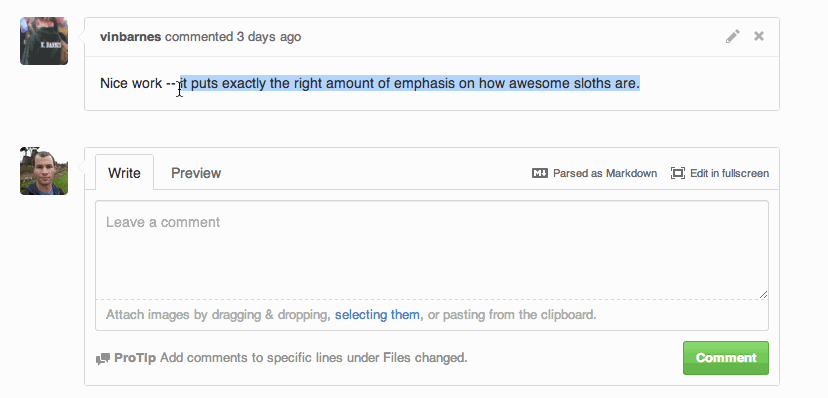Whitespace
Reviewing changes on GitHub is great, however sometimes it's hard to focus on important changes when you're sifting through a pull request that has a bunch of whitespace changes.
Luckily, by adding ?w=1 to the end of the URL whitespace will be ignored. To see whitespace again, simply remove the URL parameter.
Note: Be aware when using this option, you cannot see line comments and are unable to create them.
Before:
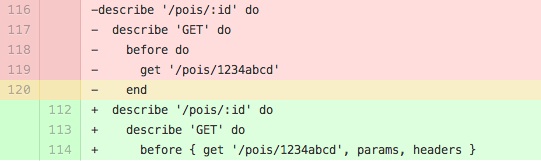
After:
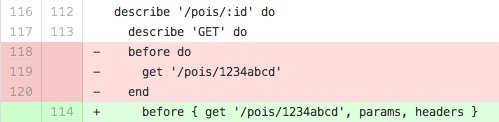
Search
Here are some handy customizations to refine your GitHub searches:
Finding gem versions within your organization
rails path:Gemfile @lonelyplanet
Perhaps there are some old repositories you want to ignore
rspec path:Gemfile @lonelyplanet -repo:lonelyplanet/openresty-statsd
Find all files that contain sloths within your organization
sloth in:file -extension:rb @lonelyplanet
Find sensitive information
"PRIVATE KEY" in:file path:.ssh/id_rsa @johndouthatsecret_token OR gmail_password extension:example
Find local talent
location:"Nashville, TN" language:"Ruby" followers:>20
You can find more info on search syntax on GitHub Help.
Cross-references
Shipping something dependent on another repo
git commit -m "Roll out new UI from lonelyplanet/rizzo#782"
Late commit relating to a merged PR (will show up in the discussion)
git commit -m "(#1420) Fixes broken sloth animation"
The same thing can also be done from GitHub comments
Code comparison
You may already be familiar with using http://github.com/<org>/<repo>/compare to create a pull-request from a branch, but it's also super useful for filtering commits.
See what's changed in the last day
Using git's date specifications {5 minutes ago}
https://github.com/lonelyplanet/rizzo/compare/master@{1.day.ago}...master
Or what you're missing out on in your fork
org/repo/compare/{foreign-user}:{branch}...{own-branch}
https://github.com/lonelyplanet/rizzo/compare/evantravers:master...master
There's more details on comparing commits on GitHub as well as info on git's date revisions
Keyboard shortcuts
The mouse is slow, keyboards are faster. Check out the list of shortcuts for the current page by pressing ?
Highlighting lines
Use line highlights to point out interesting bits of code to your mates
#L{number}-{number}
Replying
Highlight the text you want to reply to and hit r. GitHub will quote the text for you